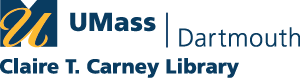Research & Instruction
BrowZine: library journal browsing made easy
What is BrowZine?

BrowZine is an easy-to-use tool for browsing academic journals. You can access it on the web or on your iOS or Android device. It allows you to create virtual bookshelves of your favorite journals and can alert you when new issues of journals are published. And you can easily share or save articles to RefWorks, Zotero, Mendeley and other services. In short, it can save you time and help you stay current in your field.
Where can I get BrowZine?
Web Version: https://browzine.com/libraries/482/subjects
Mobile Version: BrowZine is a free app available in the Apple App Store and Google Play. Be sure to select UMass Dartmouth as your institution. Here’s how the app looks on an iPad:
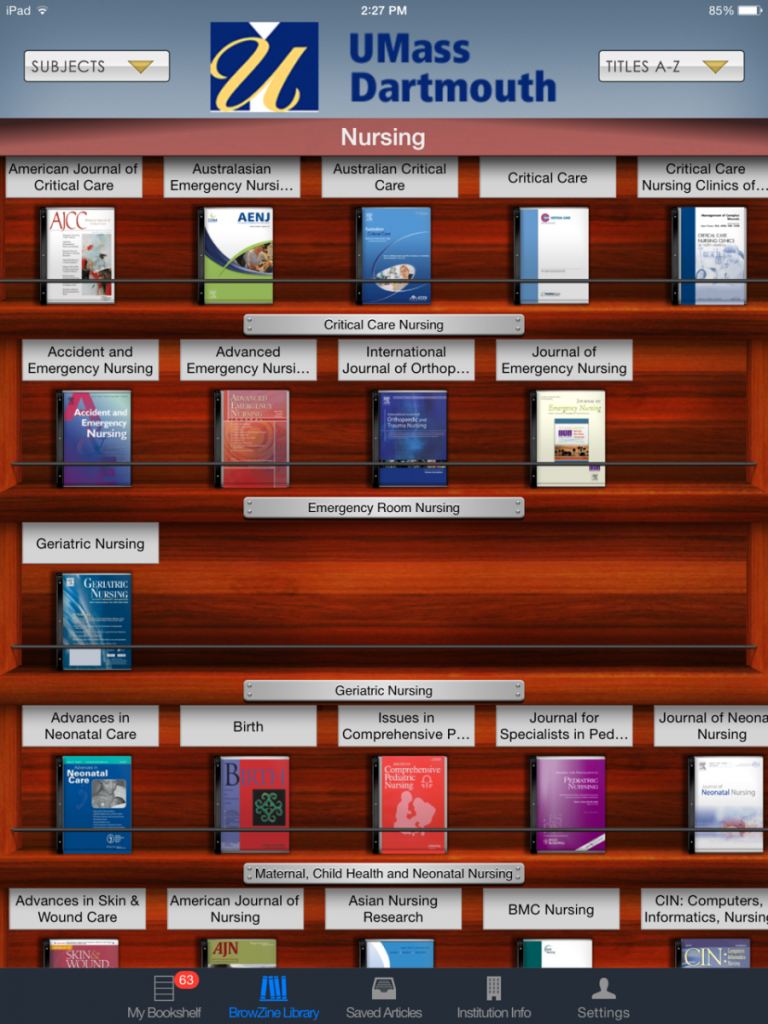
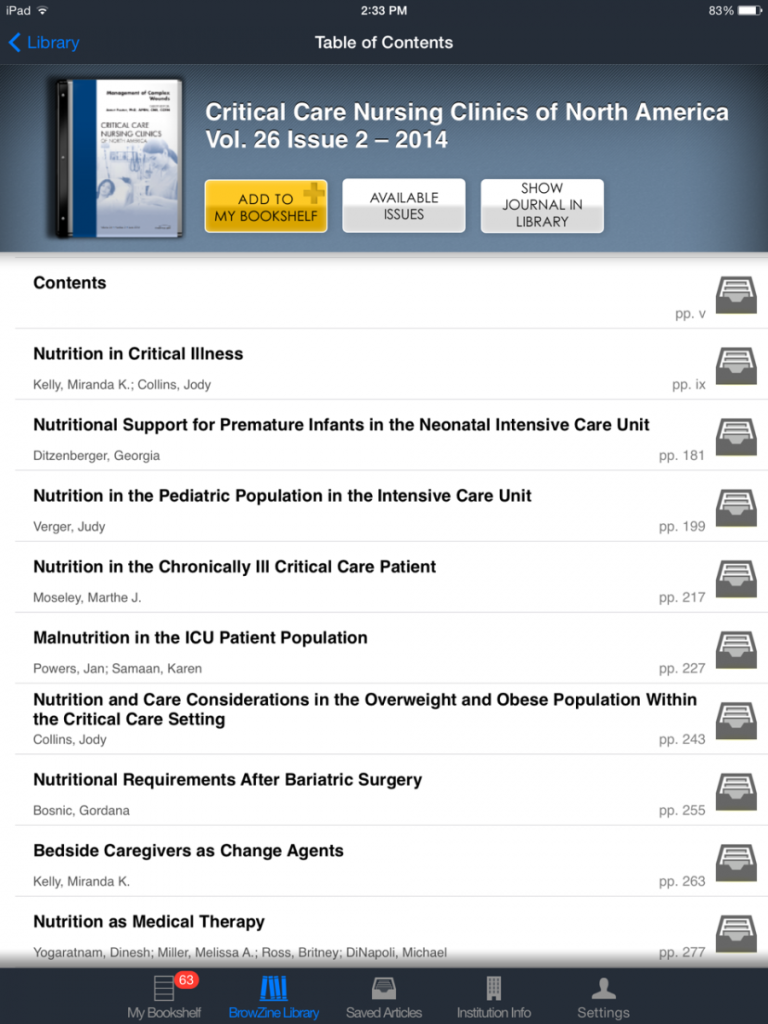
What Journals are Included?
While not every journal that the Carney Library provides access to is available, BrowZine works with these academic journal publishers. So if the Carney Library subscribes to a title and its publisher is on this list, you should find full text content in BrowZine since 2005. BrowZine also includes selected open access content. If you want to suggest that BrowZine support a publisher, you can do so on their content request site.
Can BrowZine Export Citations?
BrowZine is compatable with citation managers such as Zotero.
What Else Do I Need to Know Before Using the App Version?
UMassD requires that you change your passord every 180 days. When you update your password, you must also update your password in the BrowZine settings on your mobile devise. This separate update is necessary to prevent login failure and your account being locked.
Questions?
Email Us OR Call 508-999-8682.